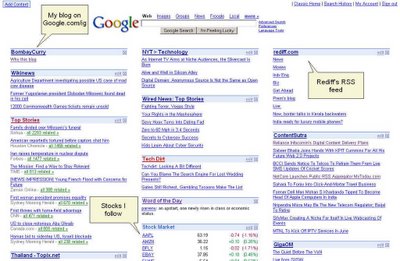
Now that I have started this blog, I'd like to share with you how you can read this blog and the thousands of other blogs out there.
The best tool I have found till date is www.Google.com/ig. Here you can set-up this page and all the content from the blogs you want to read, or any other publication for that matter. See my Google.com/ig page above.
1st you need to sign in with your Gmail account. After that, you can add content from the Blooggers you like, for example, to add this blog click in Add Content on the top right hand corner and feed in http://bombaycurry.blogspot.com/atom.xml.
Another way to add to your Google page is click the "Add to Google" button you'll find on blogs like this one (right hand column usually).
Go on now, give it a try, its a great way to track news and niche publications. This way you will always be able to keep an eye on news that is meaningful to you.
---------------------------------------
This blog was 1st published 2 months back; I thought I'd run it again since a lot more of you are reading now.
PS. Not just Blogs, you can read all RSS feeds thru www.Google.com/ig

1 comment:
a nice rss newsreader i found is 'rss bandit'. unlike google, it resides on your computer. google it up. you should find it easily.
Post a Comment